The Bean Blog
Making Sense of the Multidimensional Nature of Data
A Collection of Common HFR Errors & Solutions
November 05, 2013 · By Dylan Han ·
- HFR Related
1.
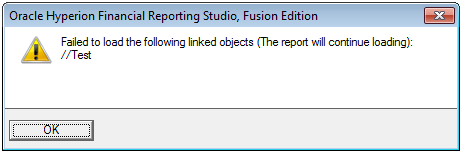
This error happens when a grid, saved as a linked object and then imported into other reports, is accidentally deleted or moved; the HFR cannot locate the referenced grid. The worst aspect of this error would be that the whole report that leverages this missing grid would be wiped out. Please be careful when you save a grid as a linked object.
2.
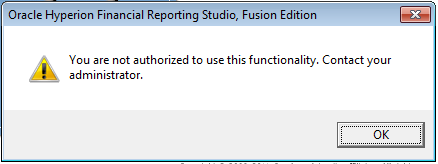
This confusing error happens when the user inputs the wrong credentials.
- Workspace Related
1-1.
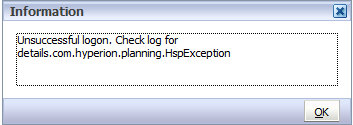
1-2.
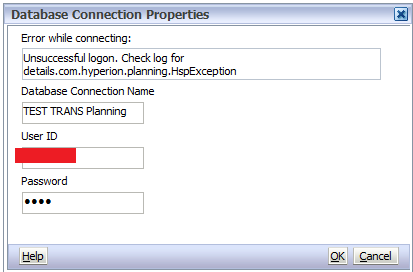
There could be multiple reasons related to these two messages. One could be that you just simply need to re-input your login info. The other common reason would be the database connection is set to the wrong application. You need to go to the "Database Connection Manager" and double check whether the database connection that the report is using connects to the correct application or the application name is spelled correctly.
2.
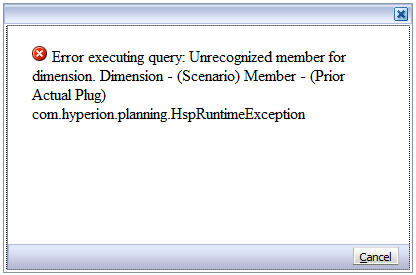
This error indicates that the member specified in the window no longer exists (in this case, it's the member "Prior actual Plug" under "Scenario" dimension). It's either renamed or deleted. You need to update the member in the report.
3.
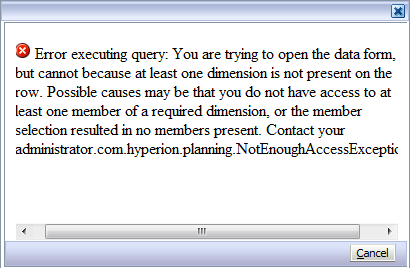
One common reason that causes this error is a certain member no longer exists in the system; it's either renamed or deleted. Another common reason would be related to dimension securities. Please double check the securities on each possible dimension.
Tags: Hyperion Financial Reporting (HFR)

0 responses